Blockchain tokens have now become a necessity in a digital project, because blockchain tokens such as crc20 coinex smart chain are used as share ownership or assets in a company or project. Almost all digital projects have tokens, these tokens will have a fluctuating value and can be traded at any time.
Blockchain tokens like crc20 are digital assets created on the coinex smart chain blockchain network, making coinex crc20 tokens is very easy, anyone can make them, without permission and the process is very fast. The downside is that anyone can create crc20 tokens to commit fraud, such as honeypot, scam or dusting. Because of this problem, a solution emerged, namely “Update Token/Verification” in the coinex smart chain explorer. The “Verified” badge on coinex tokens will differentiate between scam tokens and real tokens. If you are a token developer, you must get a verified badge on the coinex smart chain explorer
The Difference between “Verified” Tokens and “Unverified” Tokens
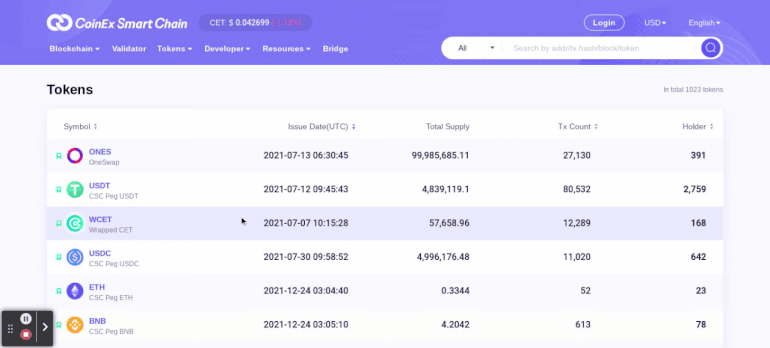
What are the Benefits of Verified Tokens on Coinex Explorer (CSC) ?
Updating token info in explorer is very important, if you are a token developer, you must immediately update tokens in explorer coinex smart chain, why and what are the benefits?
- After your token is updated, a “Verified” badge will appear in the coinex smart chain explorer, this will increase investor confidence, as well as your token will become more valuable.
- Displays the token price in the explorer, when the token has not been verified/updated, there is no token price indicator in the coinex smart chain explorer, but after being verified “token price” will appear in the explorer.
- Displays website and social media information, in contrast to unverified tokens, websites and social media do not appear on the token explorer page. After being verified, website and social media information will be listed on the token page, this will make it easier for investors to find out and find information about our project through the website/social media.
- To distinguish between scam projects and real projects, usually the verification process is quite strict, scam token projects will be difficult to verify in the coinex smart chain explorer.
- Trust increases, after being verified, the token will display a logo and the level of investor confidence will increase, because the verified/updated token is a quality project.
What are the Requirements for Update Token Info on Coinex Explorer (CSC) ?
There are several conditions that you must meet before making a token update request on the coinex smart chain explorer, if these conditions are not met, it is likely that your request will be rejected or ignored.
- Your token smart contract code must be verified in the coinex smart chain explorer.
- The smart contract token has no elements of fraud such as honeypot, dusting or scam.
- Must have an official website, (with complete information) listed on the website, such as tokenomics, roadmaps, project information, team info and have a real and clear project concept.
- Must have social media, and social media must be active and have followers.
- Requests for updating token info must be made by the (wallet) deployer.
- The token must be listed on several exchanges (this serves to display the price of the token in the coinex smart chain explorer).
- Prepare a logo for the token that you will update.
How to Update Token Info on Coinex Explorer (CSC)
- Verify the smart contract code, by entering the coinex smart chain explorer, entering your token address and selecting “contract info”, selecting “verify and publish”. Enter all the required information such as code smart contract solidity, compiler, license and others. After being verified, a green tick will appear in the “contract info” menu section.
- Smart contract verification/Claim, you need to connect the metamask wallet to claim the smart contract, and sign (confirm wallet) to make a smart contract claim.
- Request an Update token, click “update token info” and fill in all the required forms, and don’t forget to fill in the social media links as well.
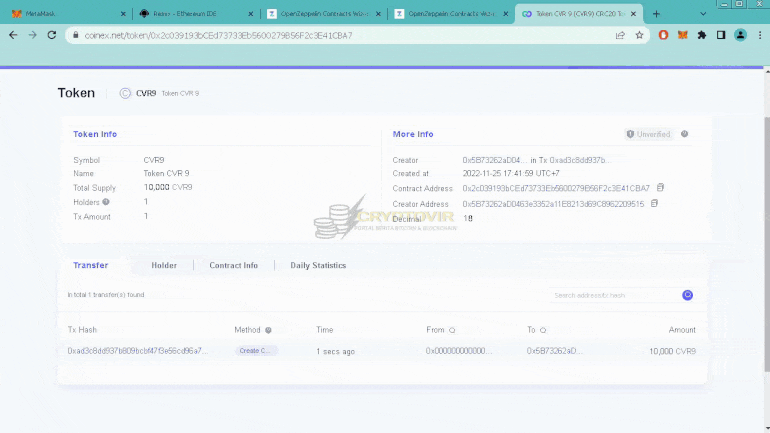
Conclusion
To update token info, you may have to wait more than 1×24 hours, because this will be reviewed manually by the Coinex Smart Chain explorer team, if your request is approved, then you will receive a notification in email and your token will already have a “verified” badge and all information appears in explorer.
