The Coinex Smart Chain ecosystem is developing very fast, almost every week there are new projects that enter and join the coinx smart chain ecosystem, this is a positive signal that the coinex blockchain is starting to be known and liked by users.
The price of the coin native coinex smart chain CET also experienced good performance and even increased, when altcoins and bitcoin experienced sharp price drops, coin cet actually rose and was able to survive in the midst of an erratic bear market.
NFT is an integral part of the coinex csc blockchain, because nft is like a product of the high-performance public blockchain “coinex”. Anyone can create NFT (crc721 token) on the CSC network and anyone can also buy and sell nft.
You can create private or public sale nfts on the coinex smart chain network, and the good news is, you don’t need to do any coding to create these nft collections. In this article we will provide a tutorial, how to create an nft collection on the coinex smart chain network without coding, the nft collection will have private sale, whitelist, public sale, airdrop and several other features.
Create NFT Collections on Coinex Smart Chain with Public Sale/Private Sale Features
1# Create a Wallet
Coinex smart chain is a blockchain that supports EVM, you can use an evm wallet like metamask to use the coinex smart chain network. There are several versions of the metamask wallet, but I recommend using the browser version, as it is easier to use. To use the coinex smart chain blockchain, you need to set the coinex rpc in the metamask wallet: here are the coinex smart chain rpc details.
RPC URL : https://rpc.coinex.net
Network Name : Coinex Smart Chain
ChainID : 52
Symbol : CET
Block Explorer : https://www.coinex.net
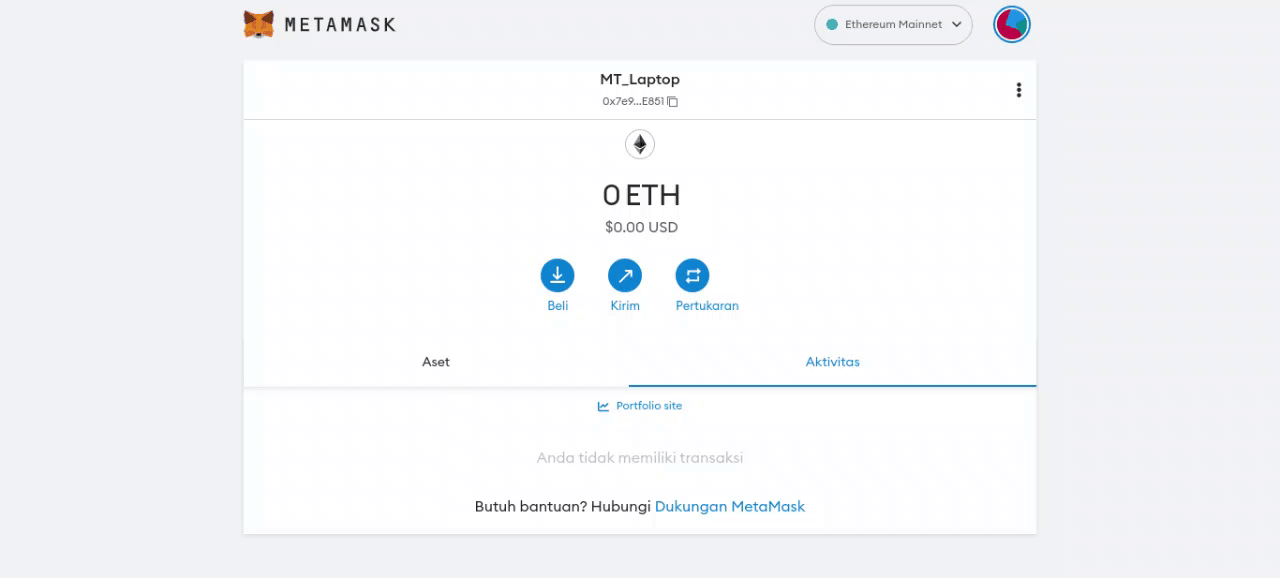
2# Buy CET Coin
You need CET coins to create smart contracts and to confirm transactions on mintlama.io . CET is a coin native coinex smart chain, all transactions on the blockchain require coin cet to pay network fees, fortunately coinex is a blockchain that has a low fee, you only need $ 0.001 (in coin cet) to pay for 1 transaction, different from other blockchains which requires $ 0.5- $ 10 for transaction fees. To get CET coins you can buy them on the Coinex Exchange.
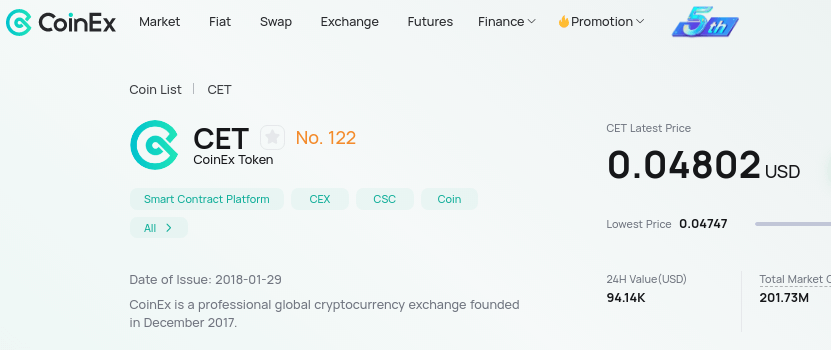
3# NFT Content Upload
We need hosting or storage to upload nft content and metadata files, usually nft developers prefer to use decentralized storage such as ipfs and siacoin network, but some use independent servers to host nft content.
IPFS is one of the decentralized storage which is very cheap and very safe, if you have a server that can be on for 24 hours, then you can build an ipfs node, but if you don’t have funds for server operations, you can use free ipfs hosting like pinata, fleek and web3 storage. In this article, we use web3.storage for hosting the nft files that we create. because web3 storage provides a free plan (5GB) which is enough to make 1000+ NFTs.
Upload image files or nft content to web3.storage and get the CID for each of these files, you will enter the CID images in the metadata file and you also need to upload the metadata to IPFS.
Link IPFS Hosting :
- https://web3.storage/
- https://www.pinata.cloud/
- https://app.fleek.co/
We need an ipfs gateway, to access the files we upload to the ipfs network, here is the gateway that we think is the most stable that you can use for nft content.
- https://cloudflare-ipfs.com
- https://dweb.link
- https://ipfs.fleek.co
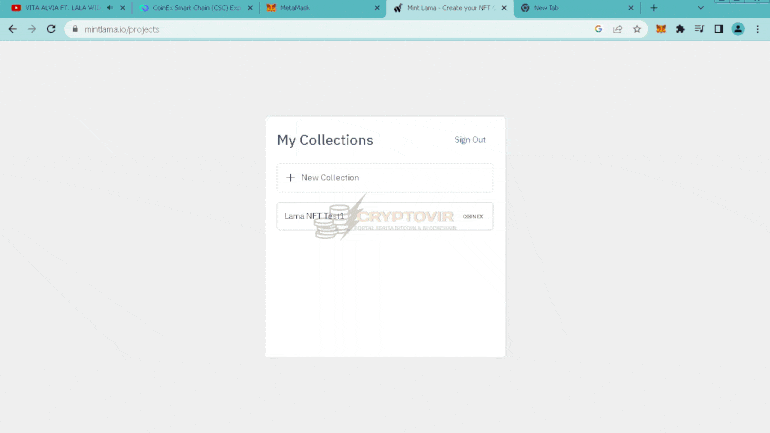
4# Upload Metadata NFT (file.json)
Metadata is a json file that contains information from an nft, in the metadata file there are image/animation urls, nft names, nft series, attributes, urls and other information related to nft. Usually nft metadata files will be uploaded to decentralized storage such as ipfs, siacoin network, bittorent network, filecoin, but there are also developers who use regular file hosting.
The reason for using decentralized storage is for security and continuity of the file, because actually decentralized storage is permanent and cannot be changed (hacked) except by the owner of the file.
You need to create metadata for each nft, meaning that 1 nft must have 1 metadata, later we will upload this metadata to ipfs and we will use it for minting crc721 nft tokens. This is a metadata format.
{
"name": "Nama NFT",
"image": "https://cloudflare-ipfs.com/ipfs/QmYmZWH7CrfyQJU9wqxhxLbZ5Aa7d1vwfta3niDABnKdcQ",
"description": "Deskripsi NFT",
"external_url": "https://cryptovir.com/"
}
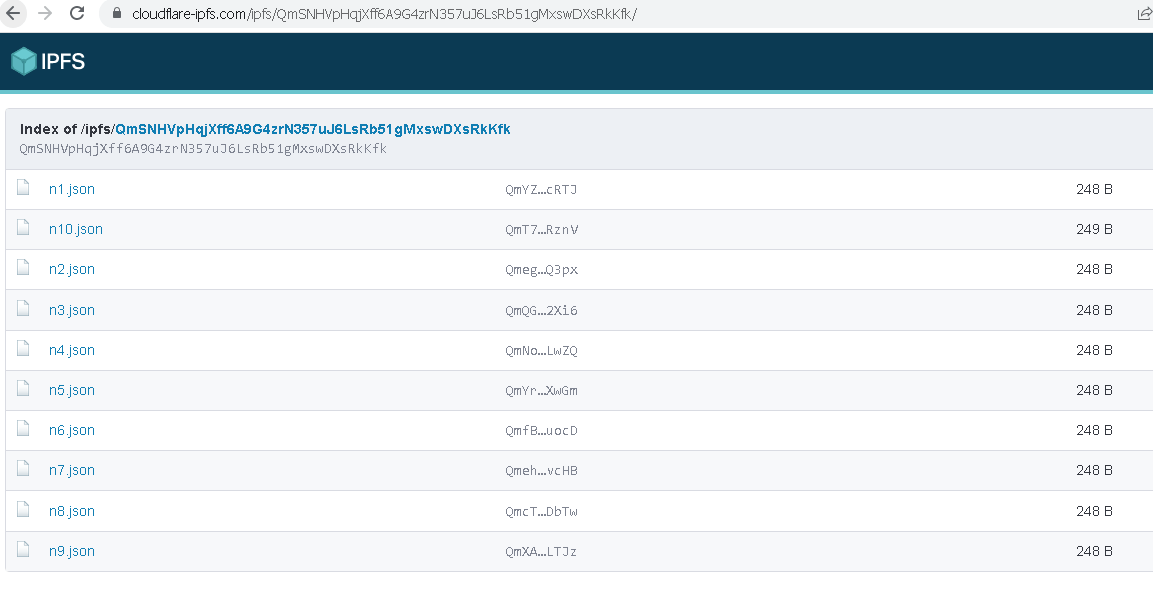
5# Create NFT Collection & Deploy
mintlama.io is a site that allows coinex smart chain users to create nft collections without coding, this is very interesting, because now anyone can sell their work on the internet through nft without the need to hire a developer. according to information, nft collections made at mintlama.io are compatible with opensea, meaning they can be sold on the opensea marketplace nft platform.
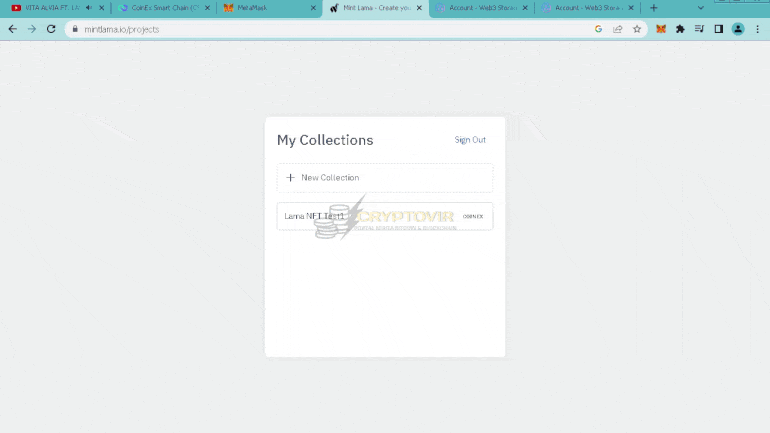
- Log in to the mintlama.io site
- Click “New Collection” and create an NFT Collection
- Fill in “NFT Collection Name” and “NFT Symbol”
- Select the coinex smart chain / CSC network
- Choose the NFT Feature (are you going to have a private sale with the withelist feature, or without whitelist)
- Fill in the amount of NFT “Collection Size”
- Price for each NFT
- Max nft amount (for 1 minting)
- Upload / Update Metadata (ipfs url containing all metadata files)
- Select the sales option, you can choose “Private Sale” or “Public Sale”
- Deploy
6# Mint NFT
Mintlama provides a minting feature that you can use on the nft project website, this is in the form of a script that you can embed/enter into the website index section. There is no need for coding to create minting features, because these features have been provided by the old mint.
- Login to your nft collections dashboard
- Go to the “my mint page” page: on this page there is a script that you can embed into the website, if you want to test minting, you can also mint from that page, you will be charged according to the price you previously set (in the form of CET coins) for minting nft.
7# NFT Price Update
On the old mint site, you can update nft prices, even though the nft smart contract has been fully deployed on the blockchain. You can update any price at any time, according to your wishes. When updating prices, you need to interact with smart contracts (via metamask) and need to confirm transactions (price updates).
- Login to your nft collections dashboard.
- Click “Advanced”
- Select “Update Price” : please enter the new price, and confirm it in the metamask wallet.
8# Withdraw CET
After the NFT is sold, the coin cet balance will enter the old mint smart contract, and will appear on the mintlama.io dashboard section, you can withdraw the balance at any time, but you must remember, when making a withdrawal you will be charged 5% of the total coin amount check that you withdrew. For example, if you withdraw 100 cet, then 95 cet coins will go to your wallet and 5 cet coins will go to the old mint developer wallet.
- Login to your nft collections dashboard
- Select “Withdraw” and confirm in the metamask wallet.
- Wait 5 seconds, the CET balance from the sale of nft will enter your wallet (after deducting a fee of 5%)
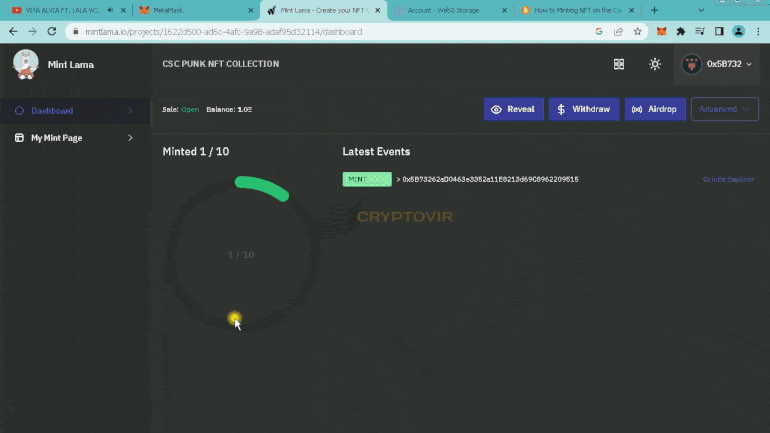
good luck
