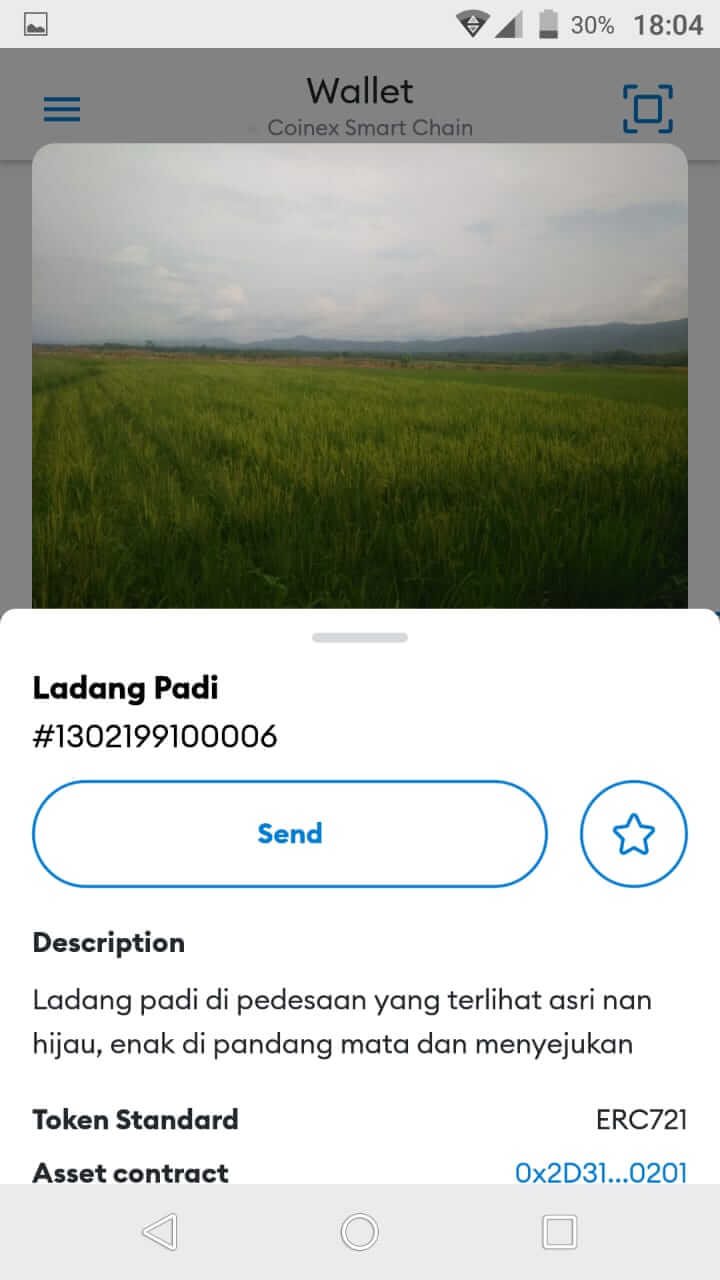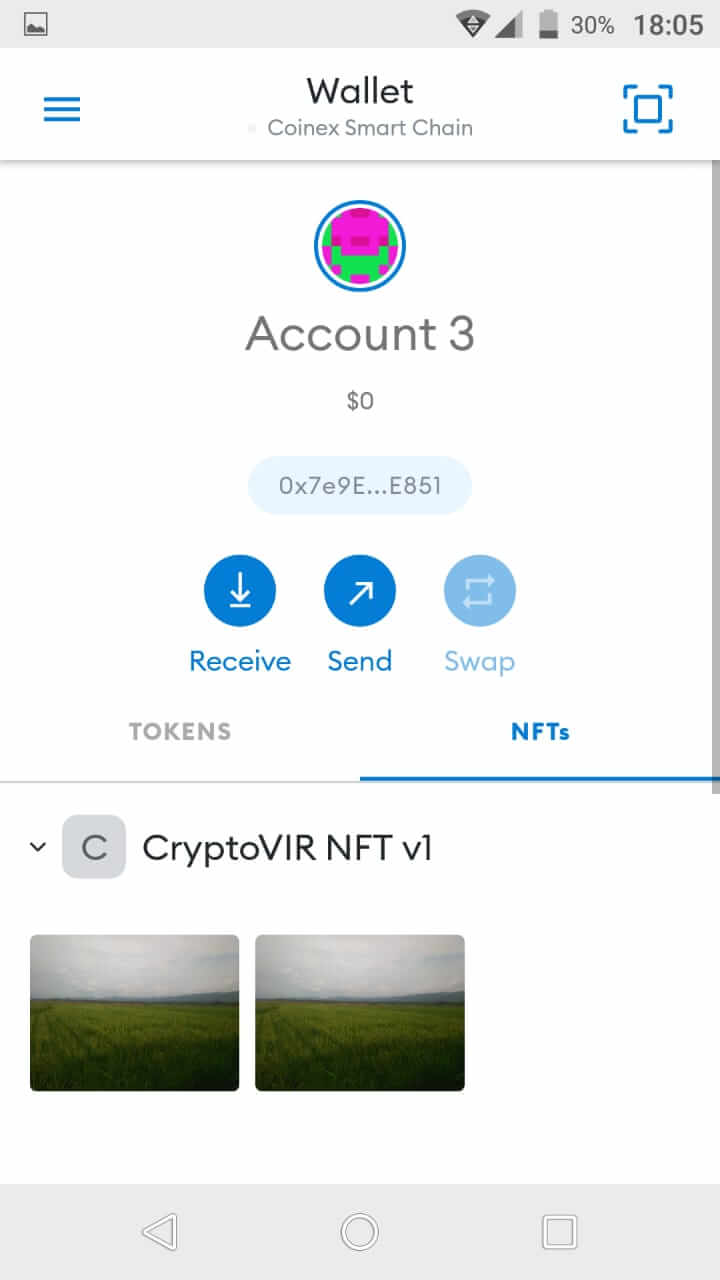NFT stands for Non-Fungiable Token, NFT token is an asset that cannot be exchanged like other cryptocurrencies such as Bitcoin, Ethereum, BNB, etc. NFT is also built on blockchain, which is used to guarantee an asset or ownership of an asset. Examples are painting NFT, house or car certificate NFT stating the legal owner of the asset, the difference is that NFT is proof of ownership in digital form.
NFT is a unique digital asset and cannot be replaced directly with other assets (this is called non-fungiable). Each NFT has a unique ID, metadata and price are different from other NFTs, even though the NFT is in one smart contract. In contrast to the “fungiable” token for example BNB, all BNB tokens have identical things, such as functions, smart contracts and prices, the price of all bnb coins is the same, there is no difference between one coin and another.
Currently NFT is used to represent digital creations or ownership of a work such as painting, music, animation, video, etc. For example, if you are an artist, you can create a digital painting in NFT format, then you can sell it on an NFT Marketplace platform such as openSea, this will make it easier for artists to market their work and expand their marketing network. In some countries, the NFT is made into a certificate at a school or university, this is done to avoid the practice of falsifying certificates.
In this article we will provide a tutorial on how to mint NFT on the coinex smart chain-blockchain network, the reason we chose the coinex smart chain blockchain, because it is very fast, cheap, compatible with EVM and full decentalize. To make or mint NFT on Coinex, you need a CRC721 smart contract, you have to create it first, you can check in our previous article
1. Prepare Wallet Metamask & Coin CET
We recommend using metamask, the PC browser version (chrome or firefox), then fill it with some CET coins to pay the NFT gas minting fee on the CSC blockchain. You can buy CET coins on the coinex exchange
2. Prepare Digital Painting/Drawing/Music/Video
You have to prepare a digital painting or photo, which you will upload or use as an NFT, for example in this article we will use photo images to make NFT
3. Upload Data to IPFS
Before minting NFT, you have to upload data (image-photo-video-music) to IPFS and Upload metadata file “.json” to IPFS
– Upload image/music/video to IPFS
You can use IPFS software, or use IPFS pinning services such as pinata-cloud, we recommend you use pinata-cloud. create an account on pinata cloud and upload your files to pinata. After that take the URL of the file.
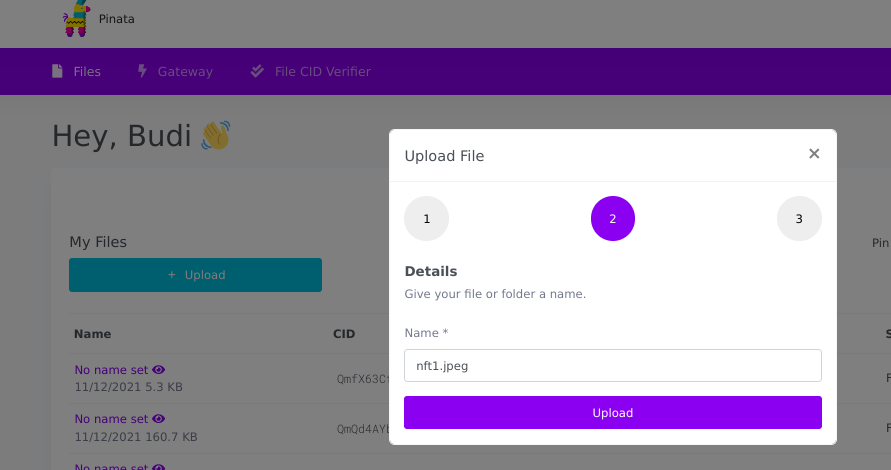
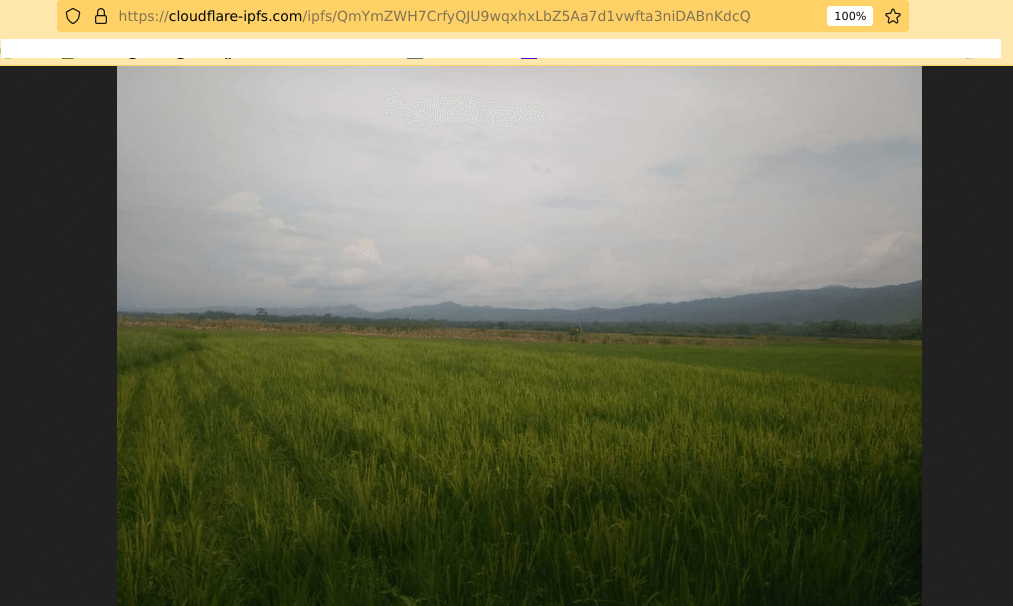
– Make Metadata File & Upload
After you upload the image/video/music file, and get the CID URL, you need to create a metadata file with .json extension, with the format as below.
{ "name": "Nama NFT", "image": "https://gateway.ipfs.io/ipfs/QmYmZWH7CrfyQJU9wqxhxLbZ5Aa7d1vwfta3niDABnKdcQ", "description": "Deskripsi NFT", "external_url": "https://cryptovir.com/" }
save the above file in the form *.json and upload it to IPFS, then take the URL of the json file.
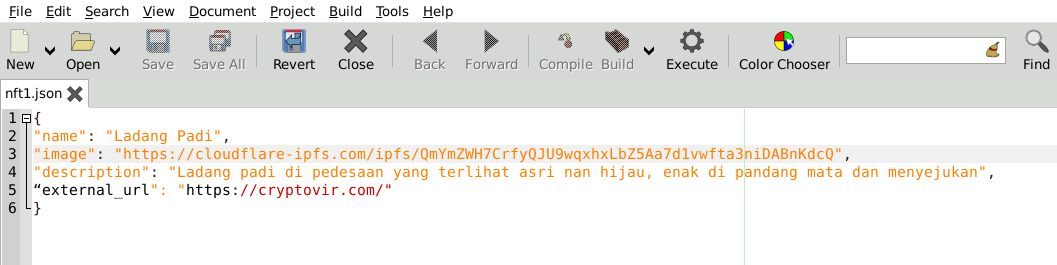
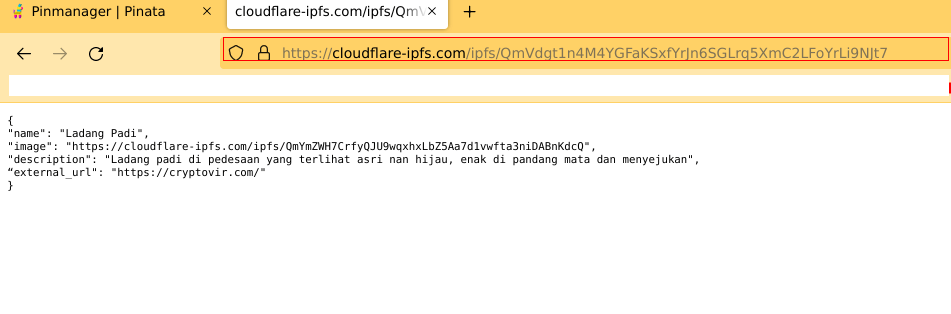
– Minting NFT on Blockexplorer Coinex
Go to block explorer coinex smart chain, search & paste your crc721 smart contract in the search field & click your token.
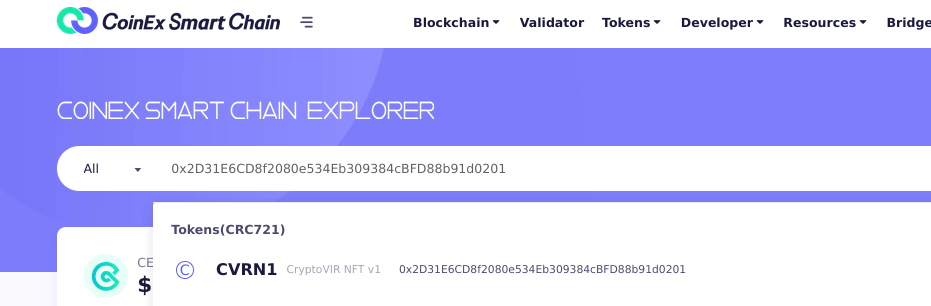
Enter the “Contract Info” menu, click “Write Contract”, Connect with the metamask “Connect to Wallet”
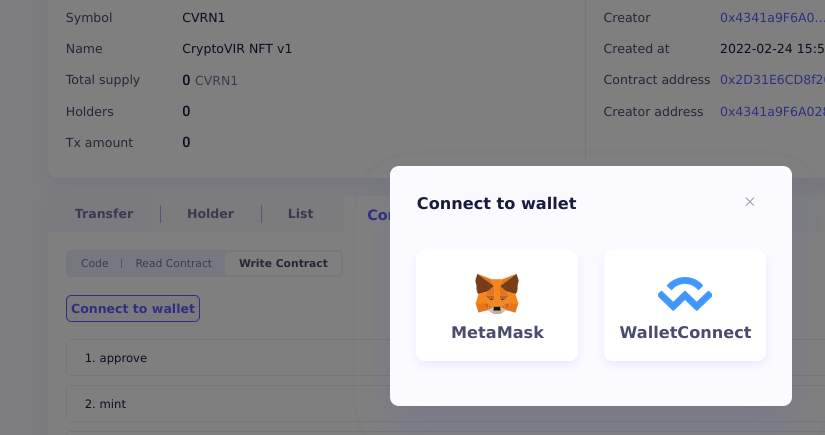
Click the “Mint” option or menu. in the menu there are 3 columns
- “To Address” = Enter the wallet address that will receive NFT
- “Token ID” = Unique ID for nft, *each nft must be different
- “Uri” = Your NFT json metadata URL
If it is filled, click “Write” and confirm in the metamask
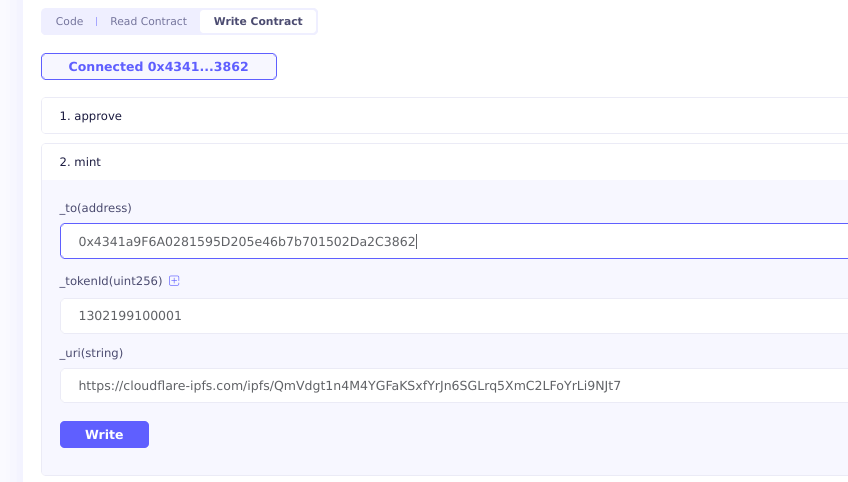
– Completed
Mining NFT on coinex smart chain is very fast and very cheap, for 1 NFT it only takes 3-5 seconds and the fee is 0.07xx CET.

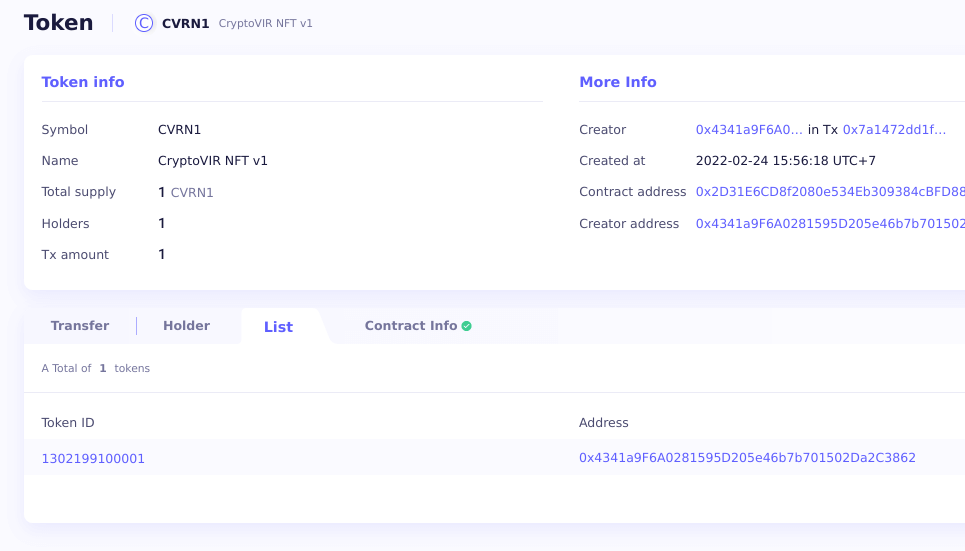
To try to see NFT, you can use the mobile metamask or the android version, as in the picture below