After in the previous article we discussed How to Create CRC20 Token Coinex Smart Chain, this time we will provide a tutorial on how to List CRC20 Token to Dex Exchange Oneswap.
OneSwap is a decentralized liquidity protocol on the coinex smart chain blockchain that allows you to list CRC20 tokens. Any CRC20 token can be registered and sold on oneSwap. Each pair is managed by Oneswap contract and anyone, including you, can participate to become a “liquidity provider” for the pair by placing liquidity in the combined assets of the pair.
Currently Oneswap supports multiple blockchains, you can use smart contract platforms BSC, TRON, Ethereum, Coiex Smart Chain and token listings there. To register a CRC20 token on OnneSwap is very easy and no permission, in contrast to listing on the CEX exchange, you have to pay a very expensive listing fee and wait for approval, after that your token can be traded on the CEX exchange.
How to List CRC20 Token to OneSwap
Prepare Coin CET (native coin of the Coinex Smart Chain blockchain)
You need native tokens CET or USD or other coins, which will be used as a pair of your tokens, you can buy them on the coinex exchange. here I suggest you to use CET coin as your token pair. later we need to deposit CET coin + CRC20 token for liquidity, so that your token can be traded on oneswap. As for the amount, it’s up to you, I leave you to deposit coins & tokens in large quantities, because the number of tokens and coins really determines price movements.
Prepare a price benchmark for your token, if you want your token to be listed starting at a price of 1 CET per 1 token, you need to set a price of 1 cet per token (at the beginning of listing), if you want a more expensive setting, you can set it as you wish , for example 10 CET for 1 token, you can use other pairs such as USDT or other tokens.
Listing Token CRC20 on OneSwap
After you have prepared CET coin, CRC20 token and price, next is listing your token on OneSwap Dex Exchange
1. Log in to OneSwap and Select a coinex smart chain (CET) network or blockchain
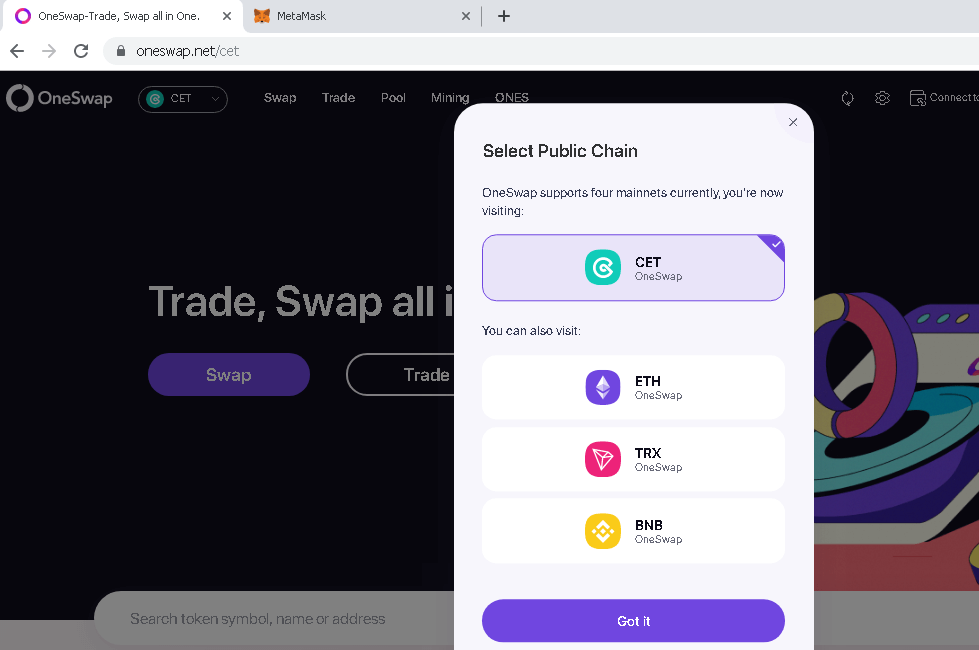
2. Login to wallet metask & Connect to Oneswap
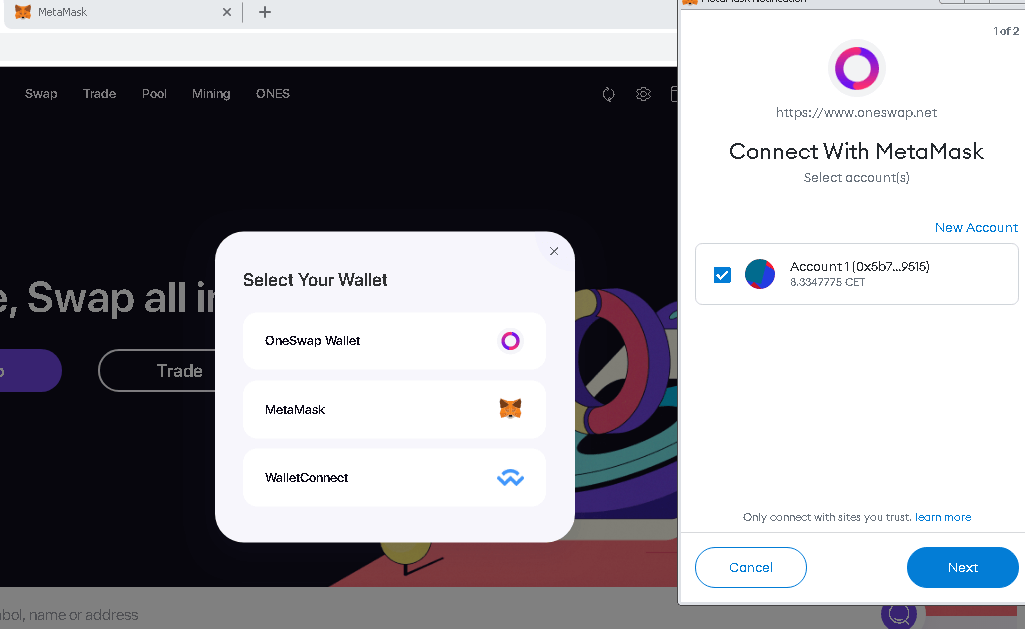
3. Go to the Pool menu and select the Create menu
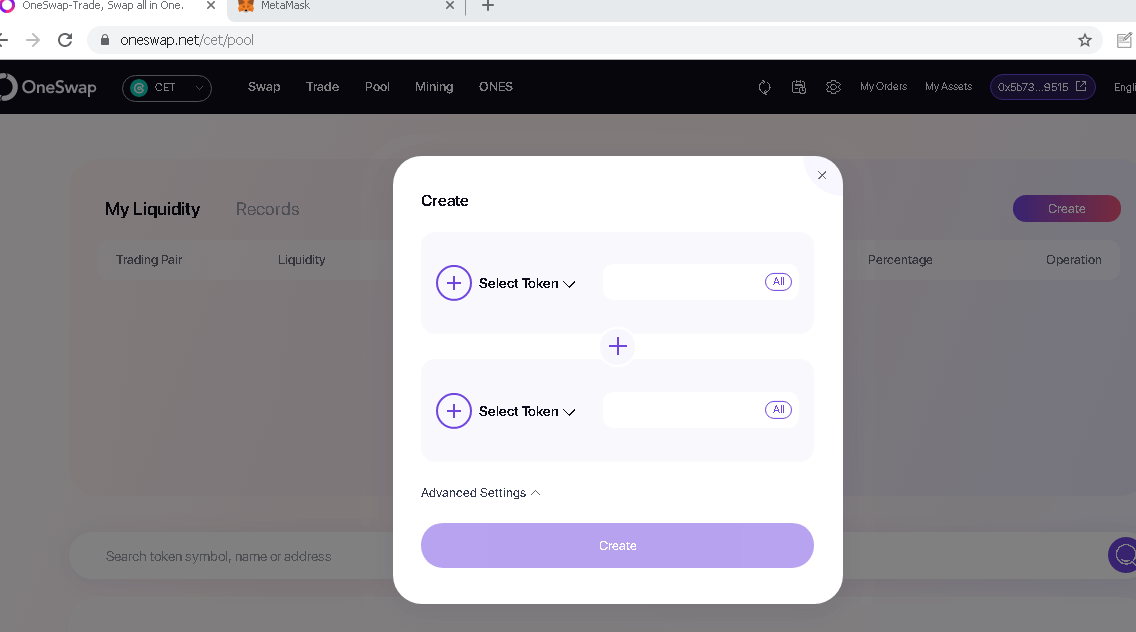
4. Choose the pair you will use, I recommend using CET or USDT
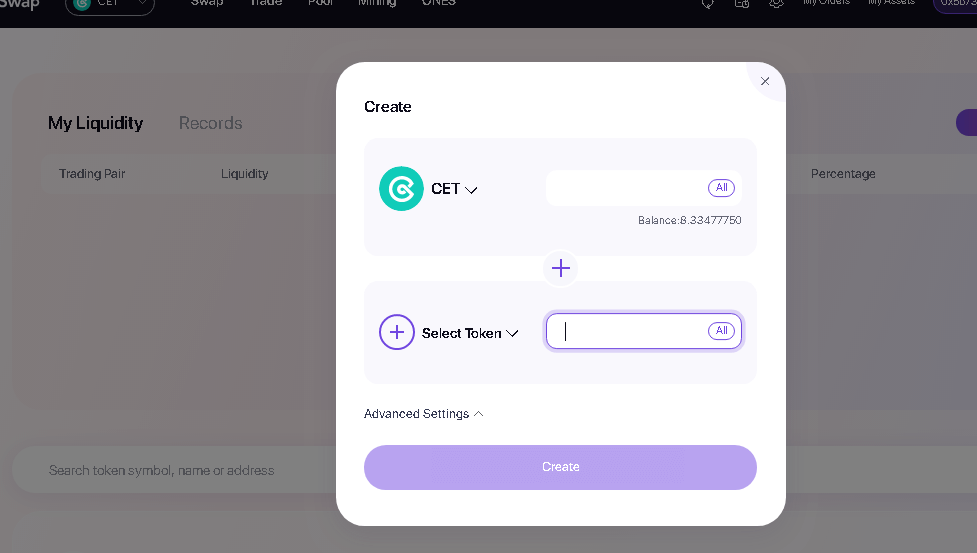
5. Choose your token, by entering the smart contract into the column
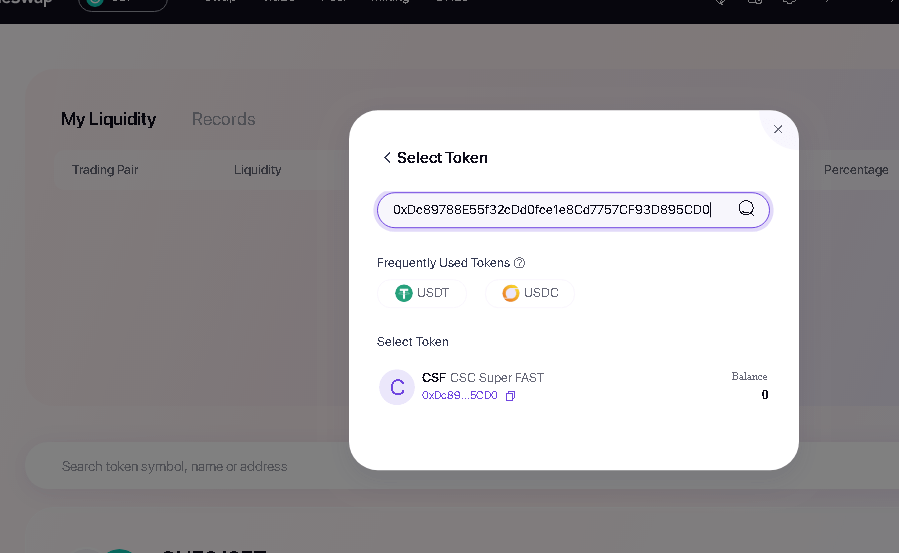
6. Enter the amount of CET and Token, according to the price percentage.
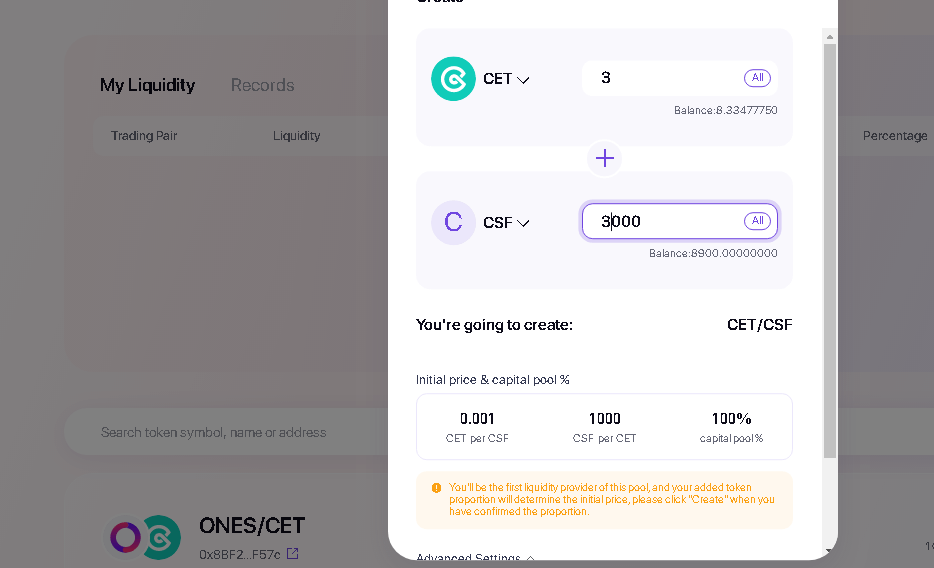
If the price is 1:1, you have to enter according to that percentage, if you enter 50,000 CET then you also need to enter your 50,000 CRC20 tokens.
here I set the price of 1 CET for 1000 tokens (I entered 3 CET – 3000 tokens)
7. Click Create, Create Pool & Aprove or Authorize token in Metamask
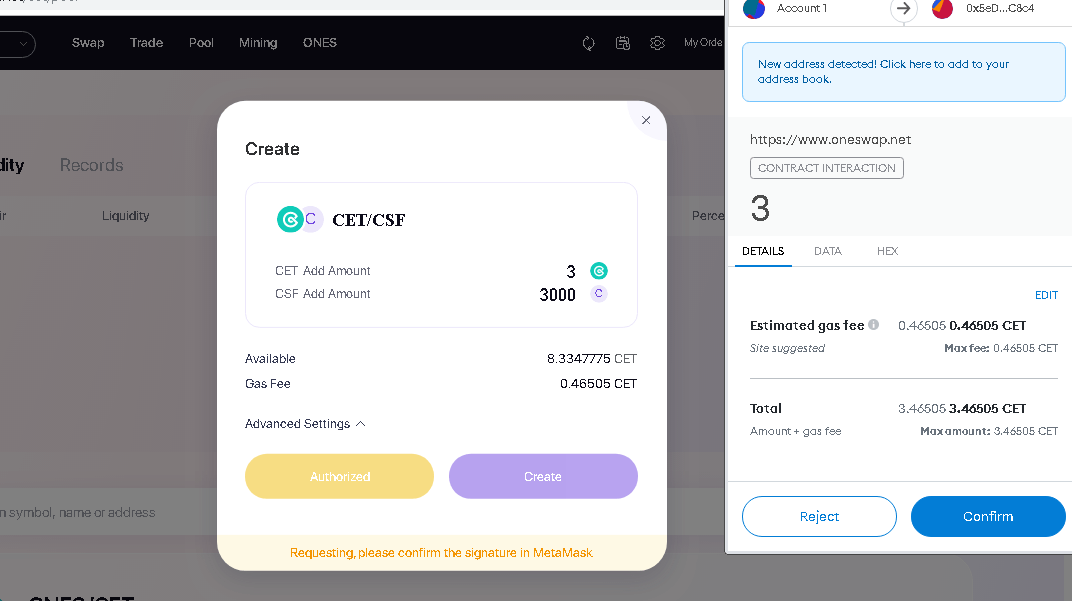
8. When finished, your token can be swapped or traded on Oneswap
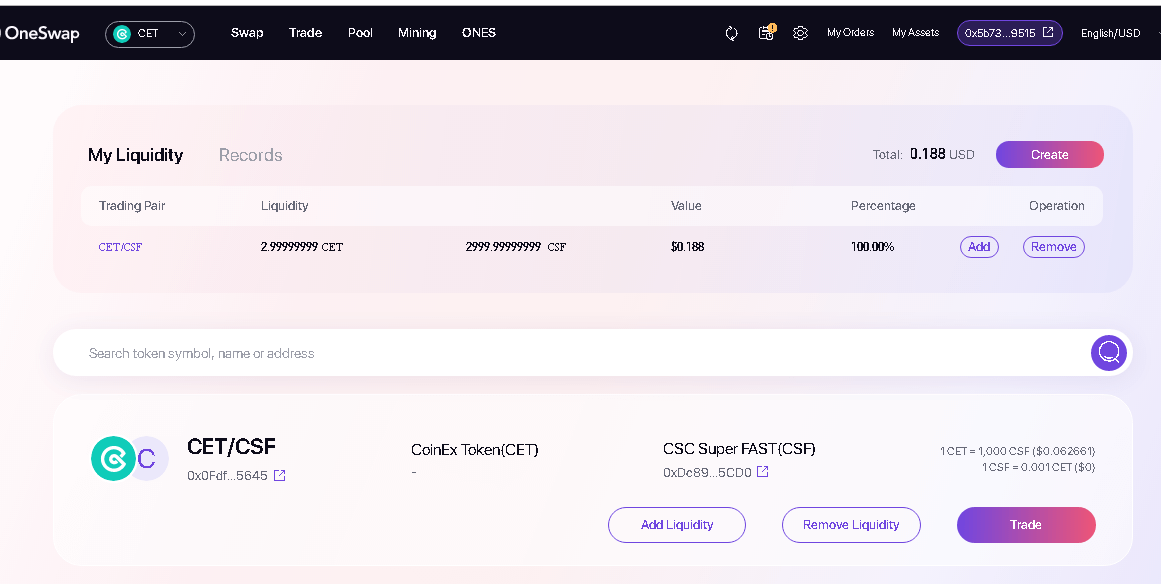
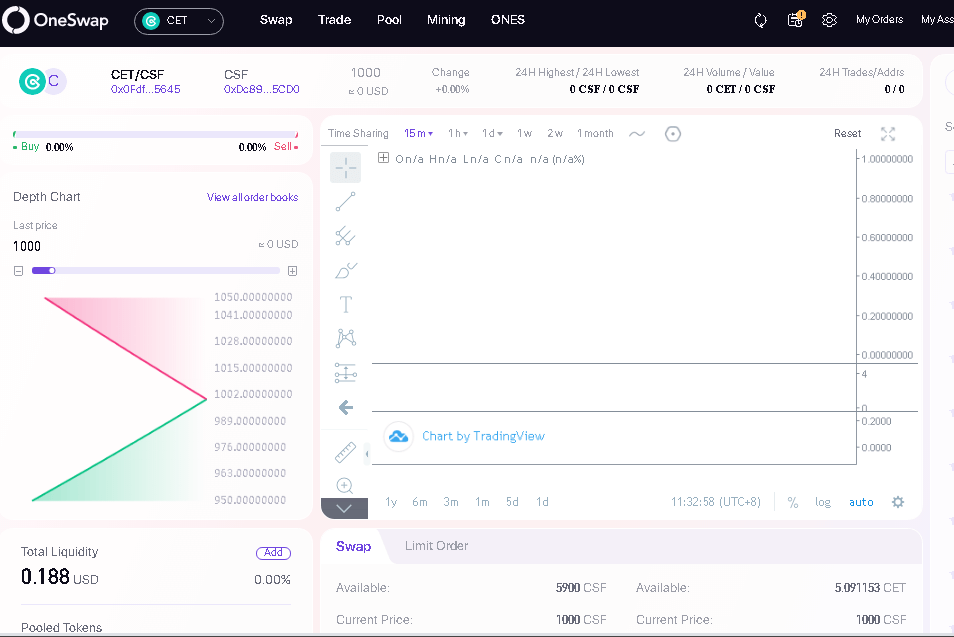
The pool creation process is very fast, only takes 5 seconds, without the need for registration or permission to wait for admin approval, the listing fee or pool creation is also very cheap, no more than 1 CET.
good luck
