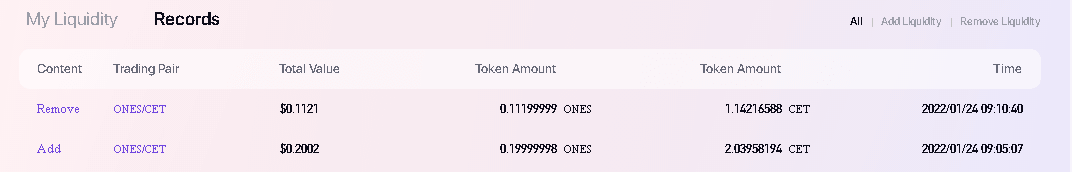Pool Liquidity is a collection of cryptocurrencies or tokens locked in a Smart Contract used to facilitate trading between assets on a DEX Exchange. Many decentralized finance (DeFi) platforms use automated market makers (AMM DEX Exchange), which allow digital assets to be traded automatically and without permission through the use of liquidity pools.
The maker or liquidity provider has full control over the funds deposited into the smart contract. There is absolutely no risk associated with centralized exchanges which have flaws that could lose everything if hacked or the exchange goes bankrupt.
Anyone can freely provide liquidity to any token and on any dex exchange, you can also remove funds in liquidity as you like. Pool Liquidity aims to solve the problem of illiquid markets by incentivizing users themselves to provide crypto liquidity with a share of trading fees. Trading with liquidity pool protocols such as Uniswap or Oneswap does not require matching buyers and sellers. This means users can easily exchange their tokens and assets using the liquidity provided by users and transacted via smart contracts.
In this article I will give a tutorial, how to add and remove liquidity on DEX Exchange oneswap (coinex smart chain)
1. Prepare CET Coin (nativ coin – coinex smart chain) + CRC20 Token
You can buy on a coinex exchange, you can also use other tokens besides CET, you can use USDT, ETH, BTC, BCH and others (must be a CRC20 coinex smart chain network), you also have to prepare a pair token that you will enter into the pool (token) CRC20 coinex)
2. Set up EVM Wallet (browser metamask or android)
Set the RPC coinex smart chain network on metamask, and send a number of CET & CRC20 Tokens to your wallet.
3. Add Liquidity in DEX Exchange
Adding liquidity means that you will enter 2 assets, for example: CET coin and ONES (crc20) to the Dex Exchange pool you want.
– Log in to DEX Exchange oneswap.net and select network “CET” (coinex smart chain)
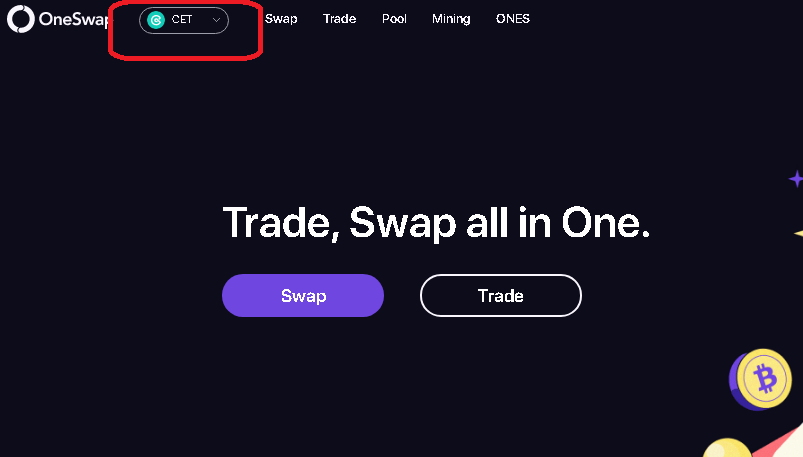
– Click the “Pool” menu and select “Pair”, for example CET/ONES (by inputting Name / Symbol)
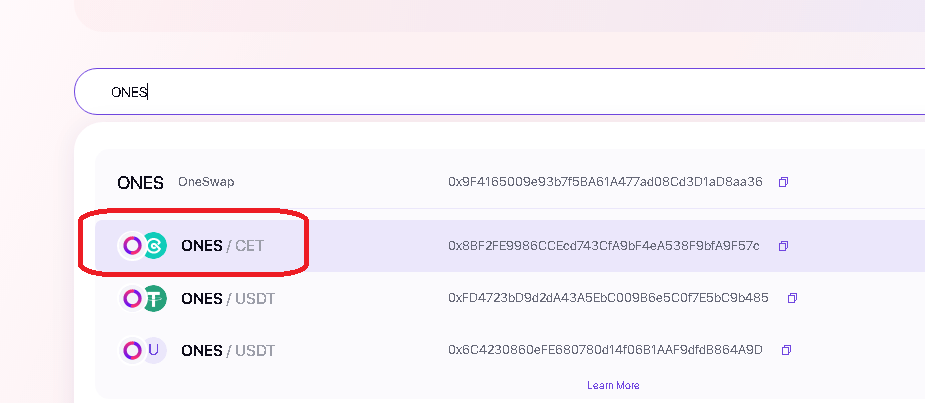
– Click “Add Liquidity” and enter the number of tokens that you will add to the pool
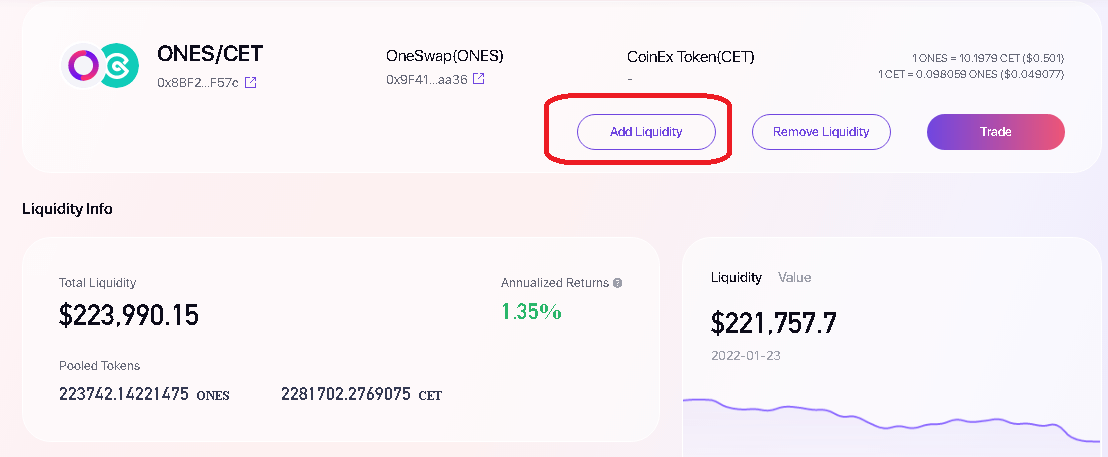
– Click “Add”, Click Authorize & Confirm on metamask
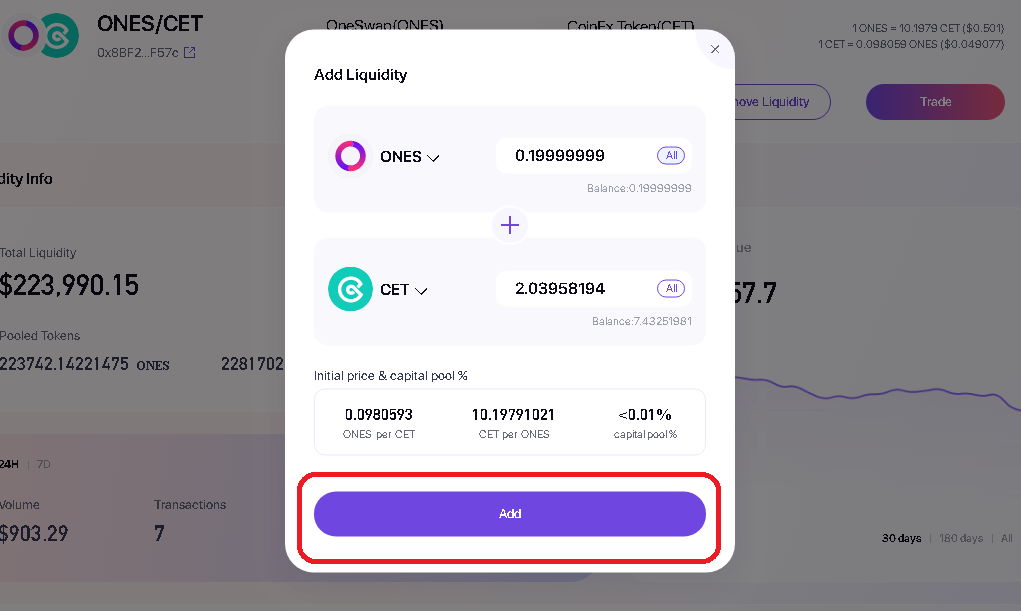
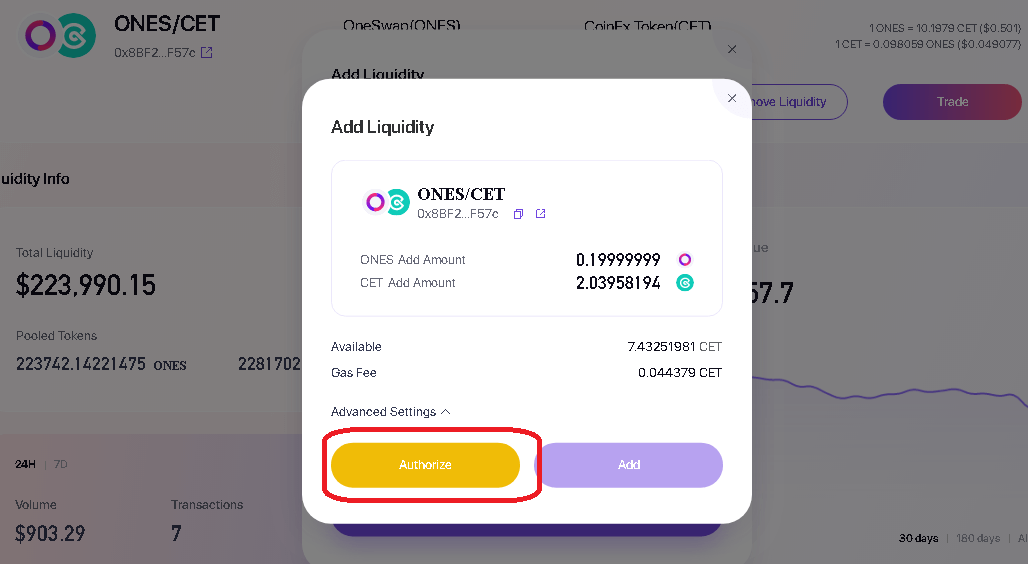
– Klik “Add” & Cofirm on metamask
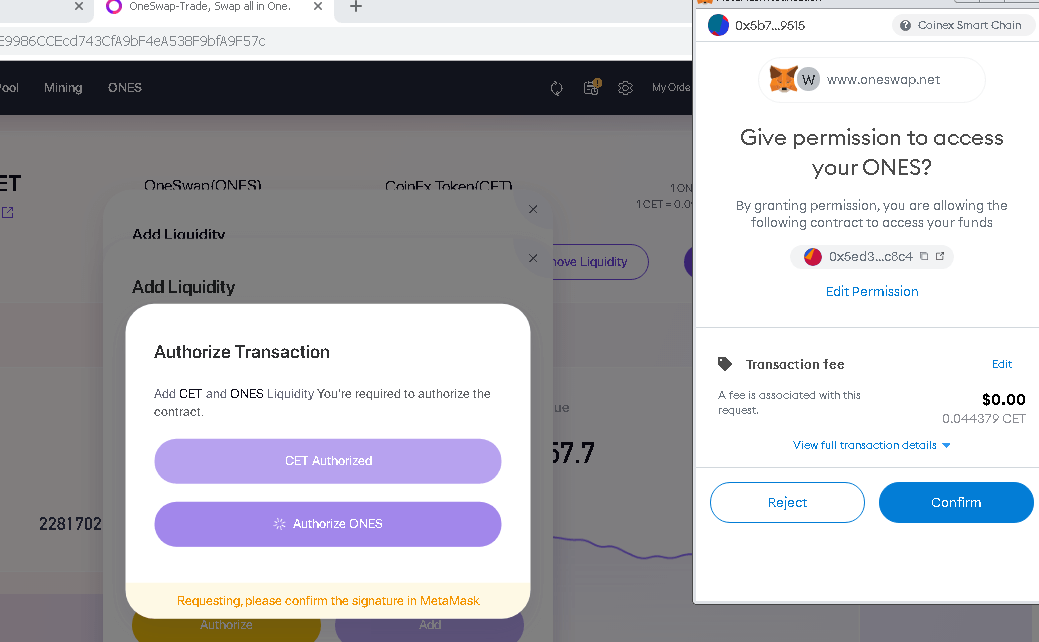
– The process of adding liquidity is complete,
You will see your liquidity status on the pool page
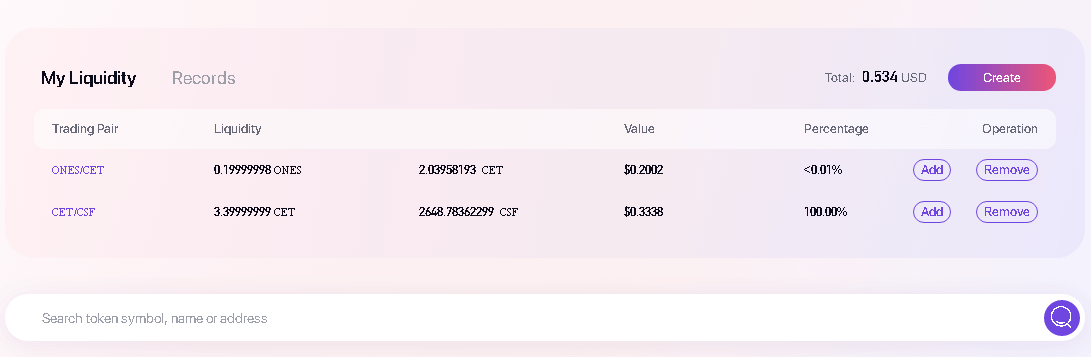
How to remove liquidity ?
– Enter the “Pool” menu & Click “Remove” in the Liquidity section
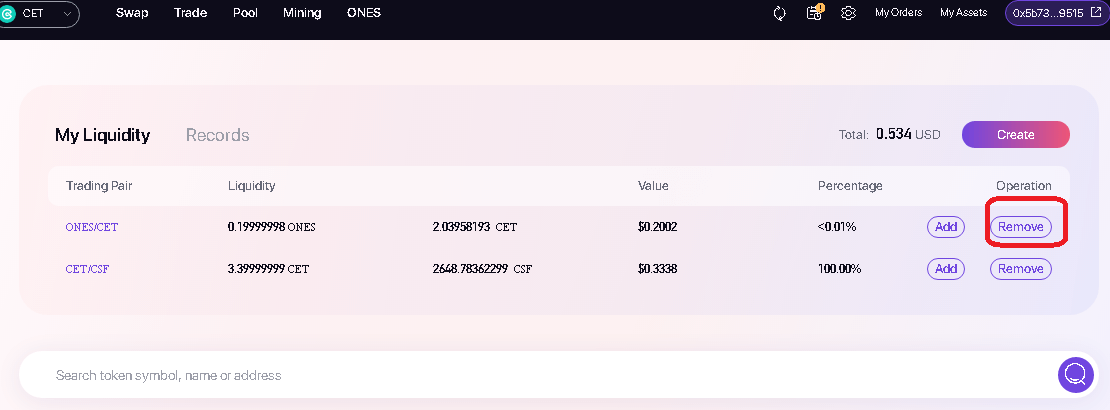
– Enter the percentage of liquidity that you want to remove, 1%-100%
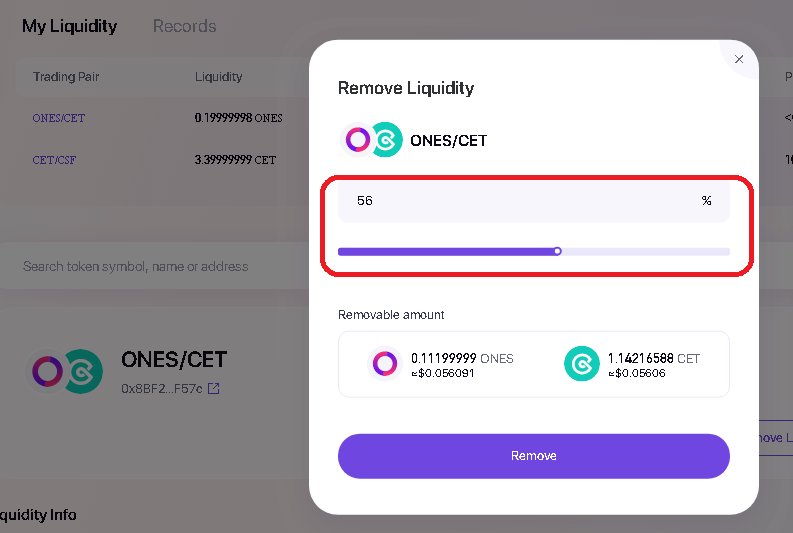
– Clik Remove & Authorize
After successfully Remove, your Coin and CRC20 Token will return to the wallet, according to the percentage you removed
– You can see Liquidity history in the “Record” menu