Almost all crypto projects that are launched have a community group or forum, this serves as a media for discussion or communication between project developers and members. Some use groups on Discord, web forums, Facebook groups or Telegram groups. But most projects prefer to use Telegram groups, because it’s completely free, easy to use, able to accommodate many members and messages are sent quickly.
Bogged.Finance is a cryptocurrency token aggregator site that currently supports the Coinex smart chain blockchain, on this site you can view charts, trade, look for token info such as supply, holders, volume and several other features. BoggedFinance also provides a feature to “add bot info, prices & token alerts” to the Telegram group. This is very useful for token projects, because users can see and monitor token prices through the Telegram group.
@boggedbot is a telegram bot made by bogged.finance, with this bot, you can display coinex token price information, graphics, etc. to your telegram group, this is really very helpful for users who want to know prices and token info online. quickly without having to visit the exchange. What’s more interesting is, it’s completely free, you don’t need to spend money to pay for this service.
In this article, we will provide a tutorial, how to add info bots, prices & coinex smart chain token alerts to your telegram group.
Add the Coinex Token Price Info & Alerts Bot to the Telegram Group
1# Token
Make sure your CRC20 token is listed on the dex exchange, and has a buying and selling trading history, so that trading charts can appear on several aggregators such as bogge-finance. You need to take your crc20 token smart contract address, because we will enter the SC address later in the bogged-finance bot.
2# Telegram Group
You must have a Telegram group, if you have never created a Telegram group before, you can create one for free using a Telegram account, make sure the group is set to public, so anyone can join your group.
Create Telegram Groups
- Open your telegram account, click your info/profile
- Create a “New Group”
- Add some members/friends to the telegarm group that you will create
- Enter the group name, next
- Group created successfully
- Group settings: Click your group info/profile, Click Edit
- Select “Group Types”
- Select “Public Groups”
- Enter the username for your group
- After that, the group will be public
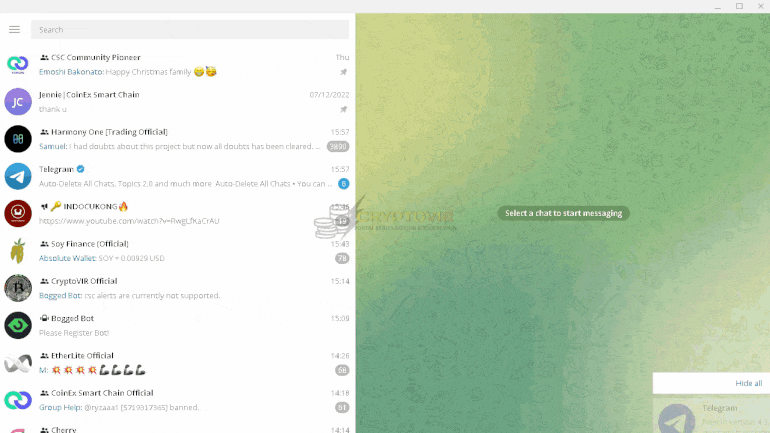
3# Create a Price Info & Alert Bot
Visit to the site https://teams.bogged.finance/ ,
- Select “Create Bot Price”
- Select the “Coinex Smart Chain” network
- Enter the coinex smart chain token smart contract address
- Select the features that will be displayed, such as supply, price, symbol, liquidity, and others
- Enter the “Messeage Content” that you will display on the telegram bot
- Select “ChartTypes”
- Select “Chart Intervals”
- Setting “Limit Response”
- Select the command that you will enter into the bot
- Choose the platform you use, it can be telegram, discord, or all at once
- Create Bot
After the bot creation process is complete, you need to verify the bot in the Telegram group. Paste the verification code in your telegam group, it will appear that “bot verification is complete”.
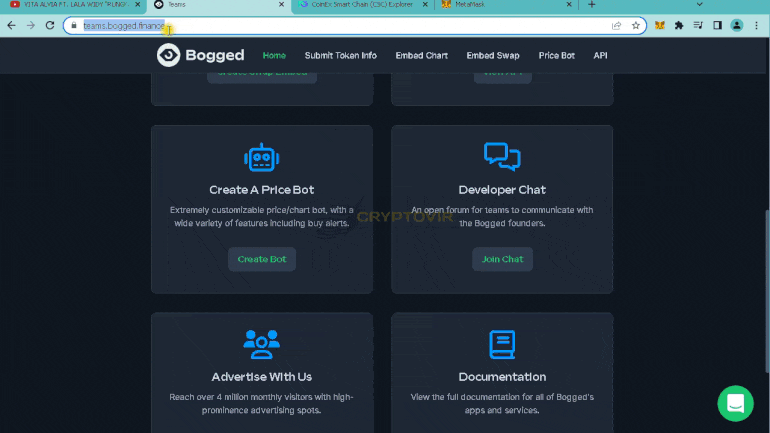
To create bot alerts
- Select the “Alerts” menu
- Select the chain “Coinex Smart Chain”
- Select the alert option that you will use
- Fill in the amount of “Minimum Trading Volume”
- Fill in the “Message” that will be displayed on the bot
- Update alert settings
- Verify updates, enter links or commands to your telegram group
4# Add Bot To Telegram Group
You need to add the “BoggedBot” bot to your telegram group, and make it an admin (to make the bot fully functional). calm down, your group will remain safe, even though the bot is an admin in your group.
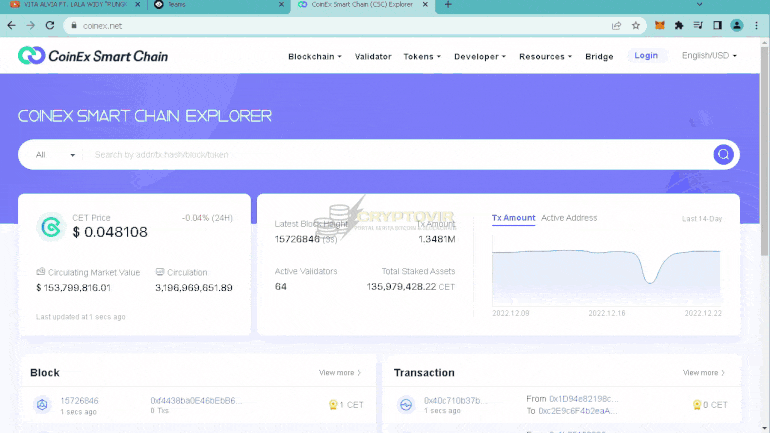
5# Test Bot
This is a command that you can use to display token information, anyone can enter the command and get token information from the bot.
- /price@BoggedBot : command to display price, volume, supply, and other information
- /contract@BoggedBot : command to display the address of the smart contract token
- /chart@BoggedBot : command to display the graph / chart token
- /info@BoggedBot : command to display all the information (commands) that you can use in the bot
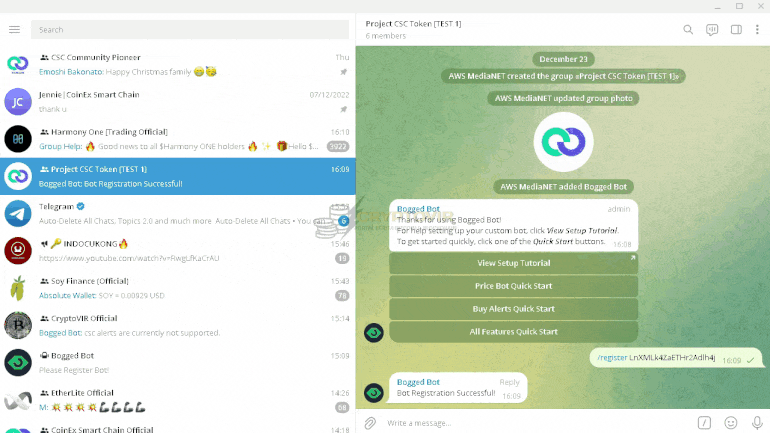
Embed Token Chart Into Website
In bogged-finance there is also a coinex token graphic embed feature, which you can enter into your token project site, this is very interesting, because there is no need to bother coding to display token price graphs on the website, the embed code provided bogged finance support for almost all website frameworks or for html-based websites.
- Visit https://teams.bogged.finance/
- Pilih “Create A Chart Embed”
- Pilih chain / jaringan : coinex smart chain
- Masukan alamat smart contract token crc20
- Pilih “Chart Type”
- Pilih “Default Chart Interval”
- Get Code
Two codes will appear after you click “Get Code”
- Iframe
- Web Component
I suggest you use the “Web Component” embed code because it supports almost all website frameworks.
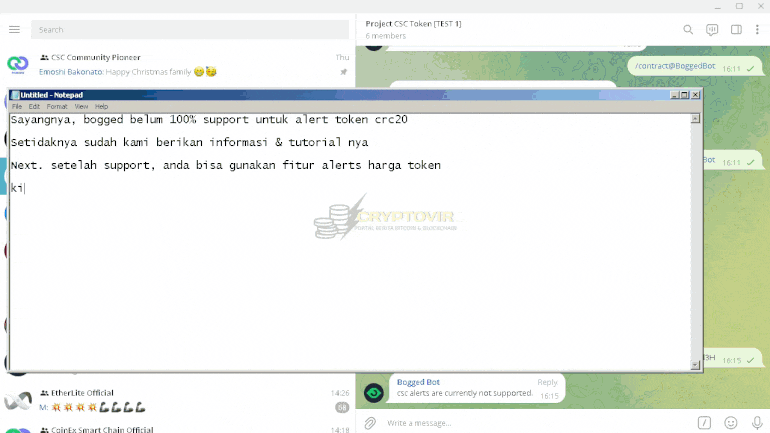
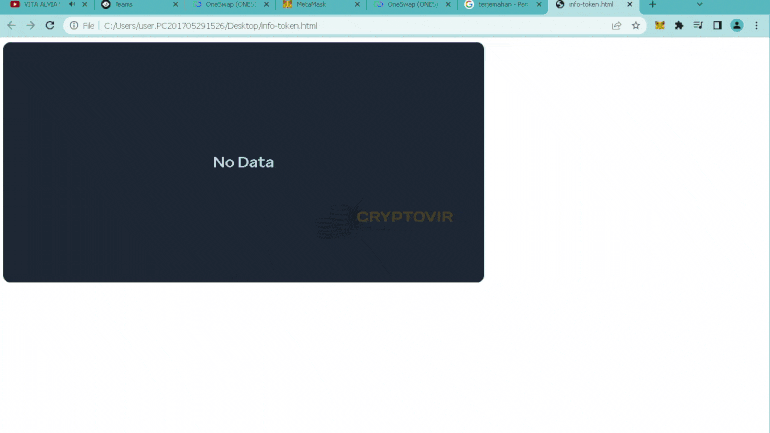
Price information bots and token alerts are very useful for token communities or projects. If you are a crypto developer, I recommend that you add the bot to the telegram group.
