Coinex Smart Chain (CET/CSC) is a blockchain protocol developed by one of the largest crypto exchange “Coinex”. It is a completely independent blockchain that supports smart contract functionality & compatibility with Ethereum Virtual Machine (EVM)
Unlike the ethereum blockchain which is still a POW (proof-of-work) blockchain. Coinex Smart Chain uses a PoS algorithm, which allows CSC to achieve much higher transaction throughput, without compromising security. Another difference is that the original token of the coinex smart chain “CET” is deflationary (burned by the coinex exchange periodically, according to a schedule), this will reduce the number of CET coins on the network, and will trigger an increase in the price of CET.
In this article, we will provide tutorials on How to Send Tokens, Trade “SWAP” and Trade “Limit Orders” on the Coinex Smart Chain network, especially on the DEX Exchange. Trading on the CSC network is very easy, you will understand after reading this tutorial
1. Wallet & Top Up Balance
Coinex Smart Chain is a blockchain that supports EVM, as well as polygon and bsc , this allows you to use MetaMask Wallet to transact or trade on the CSC network, you can use Metamask Android, Chrome or Firefox extensions. You can download the metamask wallet here (download)
The second step is to fill in the balance, you need a native coinex smart chain, namely CET, which will later be used for transactions such as buying or paying gas fees. To get CET coins you can buy them on Coinex Exchange, you can deposit any tokens or coins, then convert to CET coins. If you already have CET coin, you have to fill in your Metamask wallet balance to start trading at CSC
2. Trading “SWAP”
After getting CET coin, you can then use OneSwap Dex Exchange to start trading. OneSwap is one of the dex that supports the coinex smart chain network, you can exchange any coin easily, such as DEX pancake swap, quickswap, sushi swap.
- Login or access the oneswap.net website, and select the coinex smart chain (CET) network
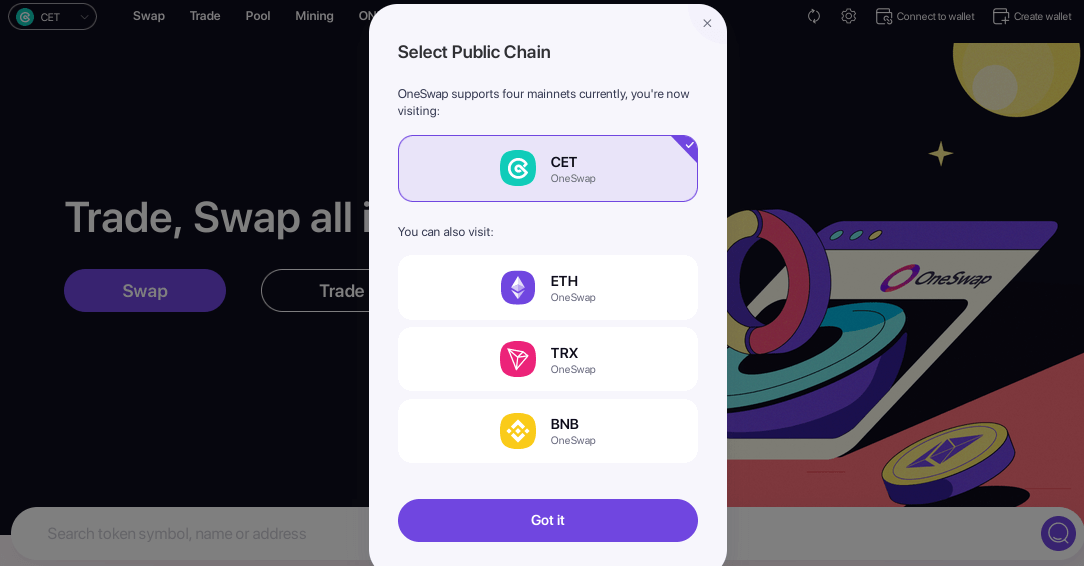
- Connect Wallet and select the wallet you want to use, if you use trustwallet, you can use wallet connect, but this time we will use metamask
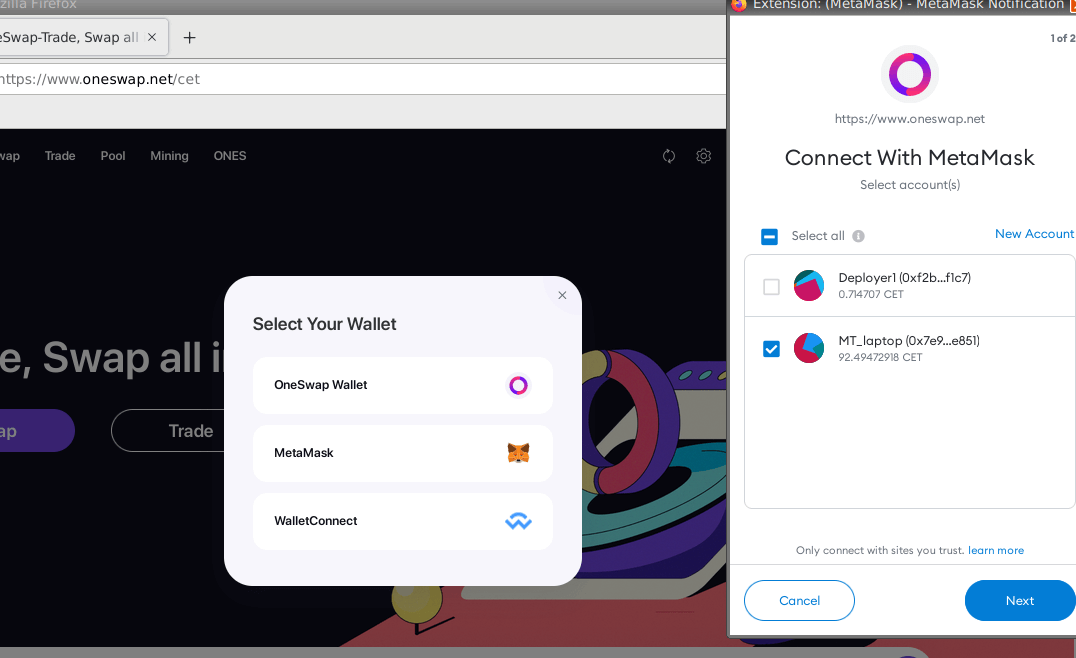
- The swap feature on oneswap makes it easy for you to exchange CET coins to other tokens, with just 1 click, you can buy the tokens or coins you like (on the CSC network). To do a swap, please select the token you want to buy.
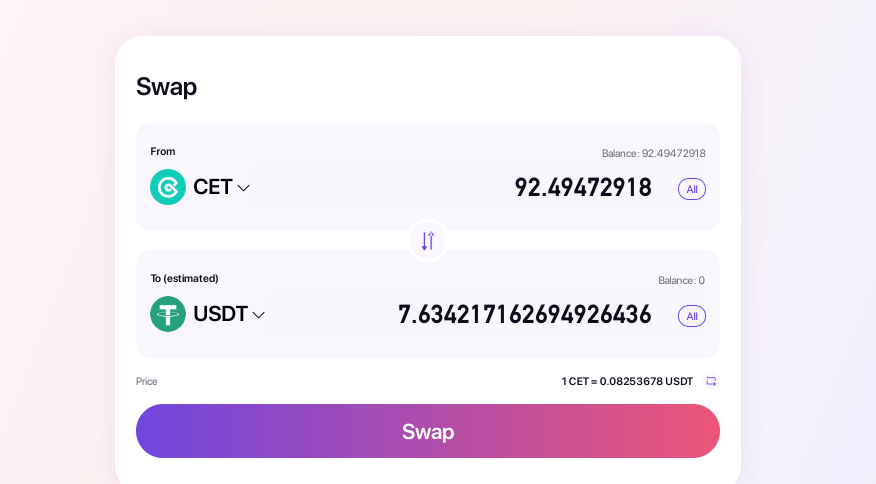
- Swap transactions are confirmed within +-5 seconds, this is very fast, and the swap fee is only 0.053 CET or $0.0043.

3. Trading “LIMIT ORDER”
Apart from swap trading, you can also use the trading limit feature on DEX oneswap. You can determine the price when you want to buy or sell, this is very interesting for me, because it is similar to trading on the CEX exchange. With the trading limit order feature, you can get profit easily, by determining the buying and selling prices according to your wishes.
- Click the trade menu on oneswap and select the pair you want
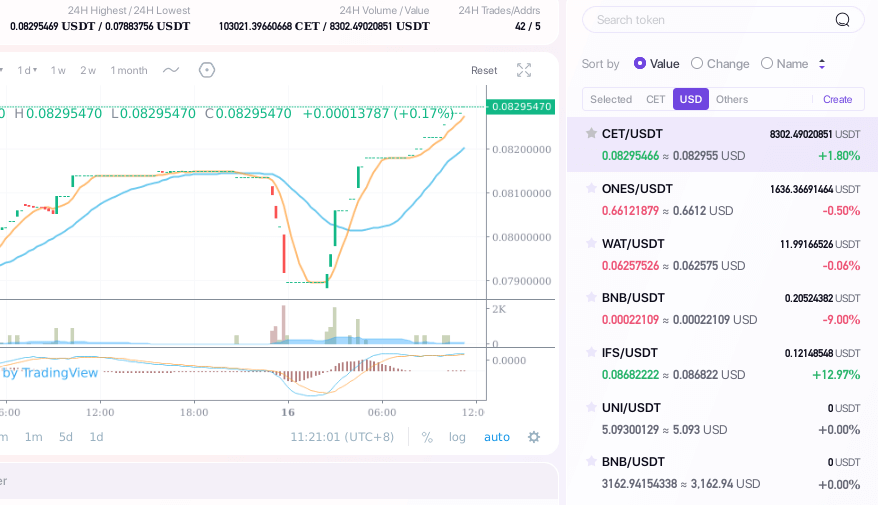
- Specify the price you want & confirm on the wallet (metamask or other wallet)
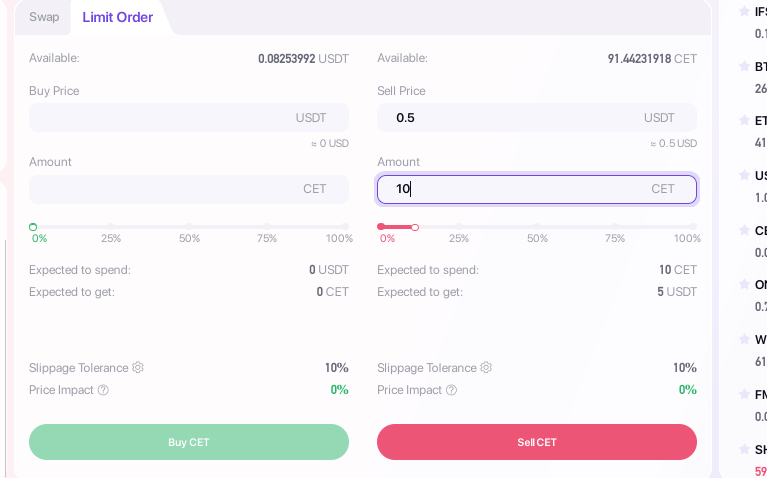
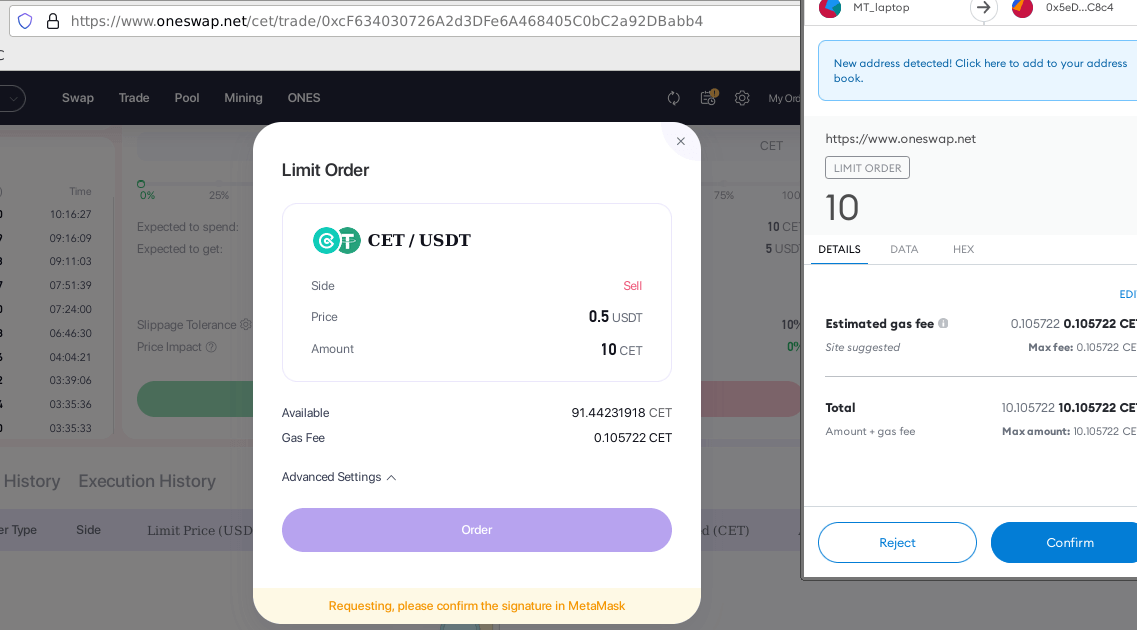
- After the limit order is installed, then you wait for the order to be fully filled
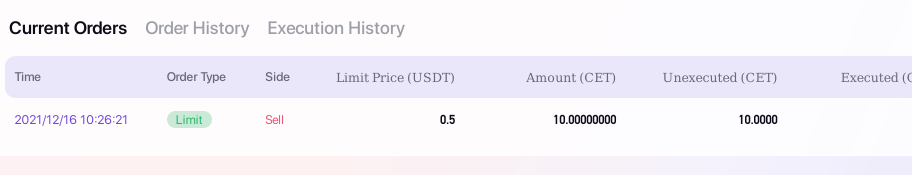
- The limit order transaction fee is very cheap, only $0.0042
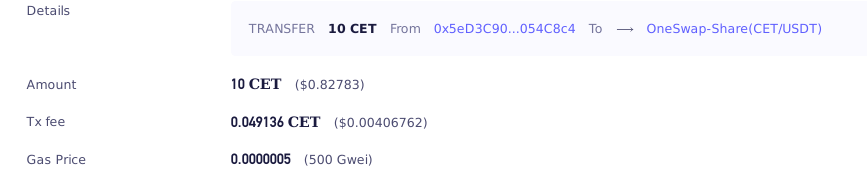
The limit order that you place requires wallet confirmation, just like swap transactions, you need CET coin to pay the gas fee for each limit order. What I like most is that the CSC gas fee is very cheap, for 1x swap transaction or limit order it only takes $0.015 – $0.032 . and transactions on the CSC network are very fast, in less than 5 seconds, the transaction has been confirmed, and the swap order has been completed. different from other blockchains that require very high gas fees and take a long time for transactions to be fully confirmed.
that’s a tutorial on how to send, trade swap and limit orders on the coinex smart chain blockchain. you need to try this. thank you
